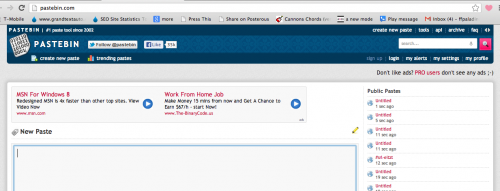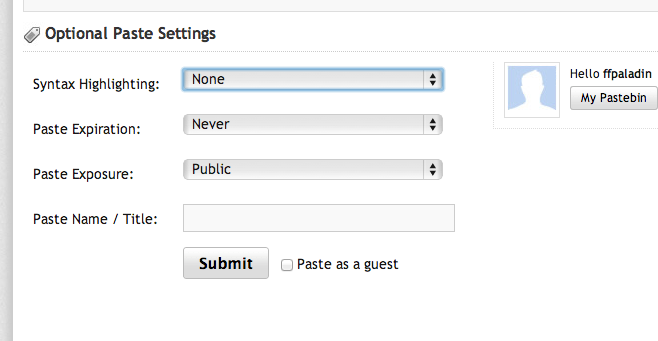pastebin
Table of Contents
Setting Up Pastebin
Go to pastebin.com
- Sign up.
- Write down your user information.
- Verify your account.
- Go to your Wordpress page and paste YOUR link with YOUR username into Links:
- http://pastebin.com/u/ffpaladin (this one has my user name)
If you have not done so, please put your PasteBin account into your My Links page on your Wordpress site.
Create a new PASTE in your own PasteBin account:
Put this code in it:
public class HelloWorld {
public static void main (String [] args)
{
System.out.println("Hello World");
}
}
Save it as Hello World.
Make sure you select the right options for it:
- Syntax Highlighting: JAVA
- Paste Expiration: NEVER
- Paste Exposure: PUBLIC
- Paste Name / Title: My Favorite Java Program :)
You can use this as a reference for future Java Projects.
/soe/sherol/.html/teaching/data/pages/pastebin.txt · Last modified: 2013/07/17 14:04 by ffpaladin