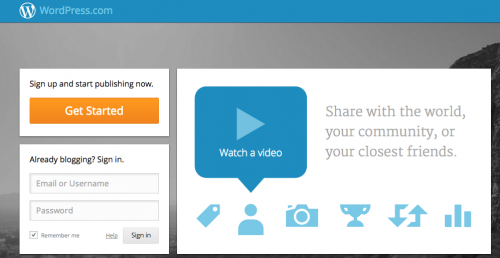Table of Contents
Journal Assignment 1
OBJECTIVE: Setup a Wordpress page
Directions: Fill out the boxes below in your notes and use it to fill out the electronic form at the end.
Part 1 - Sign Up!
- Create a FREE Wordpress blog
- Authenticate through logging into your email
- Write this in your notebooks for this day:
What E-Mail did you use?
What Username did you pick?
What is your blog address?
___________________________________ .wordpress.com
Part 2 - Pages
After you verify your email, check out your dashboard.
1. Wordpress has “Pages” you can find this on your dashboard.
- On the right side of the Dashboard, go to Pages » All Pages
- Hover over the “About” listing and click “Edit” that appears underneath
- Delete the stock text and write a short paragraph about who you are
- Add a photo of anything you'd like to this page [Add Media]
- The “Publish” box is on the right, just click “Update”
- To see your page, go to the web address: #####.wordpress.com
2. Create a new Page
- On the right side of your Dashboard, go to Pages » Add New
- Call this page “Links”
- Put in 3 links of your choice
- (Add your other personal websites)
- In the top right, click “Update”
- To see your page, go to the web address: #####.wordpress.com
Part 3 - Blogging!
Play this game: http://www.newgrounds.com/portal/view/495903
On your Wordpress Dashboard go to Posts » Add New.
(Note: this is different from Pages)
Title: “Game Review #1 - PressSpaceToWin”
Copy this text into the body of your Post:
- I played this game: http://www.newgrounds.com/portal/view/495903
- This game is about [Fill in your opinion here].
- I think this game is [Fill in your opinion here].
- My favorite game is [Write about your game here].
- I like that game because [Fill in your opinion here].
- The difference between these two games are [Fill in information here].
- Thanks for reading and stay tuned for more of my thoughts!
(Note: Your favorite game does not have to be a computer game)
Add to this Post [Add Media]:
- 1 image of the PressSpaceToWin Game
- 1 image of your favorite game
Click Update and take a look at your additions to your website!
Here's the example: http://sherolchen.wordpress.com
Extra Explorations:
- Appearance » Themes - For changing the style of your page
- Set up a Gravatar
Go here, if the form does not load:
https://docs.google.com/forms/d/154QcZRFoIh1pFQtrBjBvpoS_Cur2r57yCg3-sK4SYXI/viewform