



Next: Library Puzzle
Up: CE 185 WorkbookSpring
Previous: In-program Documentation
This assignment has two purposes---to improve your paragraph structure and to
make you appreciate how difficult writing for an ignorant audience is.
Huckin and Olsen [HO91] have an excellent chapter on
paragraphing, Chapter 22, and another on parallelism, Chapter 23.
Section 12.1 has good general ideas about engaging more-or-less
ignorant audiences.
This is also a good time to read Chapter 3 (Identifying
Audiences and Purposes).
Of course, Chapter 17 (Instructions, Procedures, and Computer
Documentation) is worth reading for this assignment.
Notice how the paragraph you have just read is parallel in structure to the
introductory one that precedes it. This is an example of an important
kind of parallelism, and is discussed in Huckin and
Olsen [HO91, Section 23.3,].
Also notice that Section  of this workbook has
rather short paragraphs.
Short paragraphs are one of six important formatting conventions for
making reading easier [HO91, 177--179,].
Read Sections 9.3 and 9.4 and Chapter 21 of Huckin and Olsen for more
suggestions on increasing readability [HO91].
of this workbook has
rather short paragraphs.
Short paragraphs are one of six important formatting conventions for
making reading easier [HO91, 177--179,].
Read Sections 9.3 and 9.4 and Chapter 21 of Huckin and Olsen for more
suggestions on increasing readability [HO91].
Finally, take a good look at Scott Brookie's Unix for
Luddites [Bro86].
This manual is a classic for introducing a complex system to an
audience who is not only ignorant, but hostile.
Brookie recognizes, and attempts to defuse, this hostility---his first
sentence is:
Luddites are people who believe that new kinds of
technology will make their lives worse.
Huckin and Olsen discuss introducing a problem with two directly
conflicting terms in their Chapter 5.
Brookie's sentence is a rather subtle version of this.
After you have read Huckin and Olsen's Chapter 5, see if you can
figure out how Brookie's first sentence, and the two introductory
paragraphs of his manual, work to make effective contact with the
naive user.
You have been hired as a training consultant by the Boring Business
Company. Boring Business has recently purchased a UNIX computer
system, to be used primarily for document preparation.
Someone suggested setting up an electronic mail system for phone
messages, meeting announcements, and similar short memos.
You have to write a training manual explaining how to use the UNIX
system.
For this assignment, you will write a chapter of the manual on reading
and sending mail.
Most of the readers will be typists and receptionists, but some
executives at Boring Business will glance through the manual so that
they can pretend to understand what their secretaries do.
You can assume that all your readers know how to use a keyboard, but
at least some of the readers will not have looked at any previous
chapter of the manual.
You do not need to explain all the details of the mail program, only
as much as a secretary needs.
Remember that secretaries have different needs from students: they
frequently mail to the same group of users, they need to forward mail
that should be handled by someone else, and they need to mail memos
that have already been typed into the system.
Make sure the reader won't get caught accidentally invoking some
feature s/he doesn't understand.
You can use any existing documentation as a reference, but be sure to
cite it properly.
Remember that you were hired to write this manual because Boring
Business was not happy with the documentation already available.
Paragraph structure is an aspect of writing that used to be taught in
grade school and high school, but seems to have disappeared from the
American school curriculum.
Students who learned English as a second language may never have
gotten past sentence structure.
Fortunately, proper paragraph structure is not complicated and can be
learned quickly.
For programmers, there is a useful analogy between program structure
and document structure.
A sentence is analogous to a program statement, and a paragraph to a
procedure.
Like a procedure, a paragraph should have a single well-defined
purpose.
Just as a procedure begins with a block comment explaining its
function, a paragraph begins with a topic sentence that gives the main
subject of the paragraph.
Although some writing texts mention other possible paragraph
structures, for technical writing the topic sentence should always be
the first sentence.
Check the first sentence of each paragraph to see if it says what the
paragraph is about.
If it doesn't, try to decide whether the sentence should be fixed to
match the paragraph, or the paragraph fixed to match the sentence.
The two most common paragraphing faults are rambling
paragraphs and artificial breaks. A rambling paragraph has several
topics, often not closely related. It can be fixed either by breaking
the paragraph into smaller ones or by removing extraneous material.
Artificial breaks occur when novice writers try to divide paragraphs
that are too long. The lack of topic sentences defeats the entire
purpose of having paragraphs.
The proper length for a paragraph varies, depending on the
content and the importance of the information. Three to five
sentences (about 30 to 60 words) is a common length. The topic
sentence is supported by a few, well-chosen, additional sentences.
If your paragraph runs on and on, your readers may glance at the
first sentence or two, then skip to the next paragraph. Never bury
the key points in the middle or end of a long paragraph.
Short paragraphs make emphatic statements. Use them
sparingly.
The continuity between paragraphs is as important as the
internal structure of the paragraphs. Sudden changes of subject will
make readers stumble, but choosing a suitable ordering for your
topics will often let you flow smoothly from one to the next. When no
ordering seems to work, try breaking the text into separate sections,
each on a separate subject.
Within a section, paragraph breaks can be made less abrupt by
anticipating the next subject at the end of one paragraph, or by
referring to the previous subject in the topic sentence of the new
paragraph. Notice how abrupt this paragraph would have been if I'd
left off ``Within a section''.
Paragraphing is especially important in naive-user
documentation, because documentation is consulted, not read like a
novel.
Related information must be brought together into one paragraph
or into contiguous paragraphs, so that users looking for one piece of
information will see the essential related material.
Using headlines for sections (as in this workbook) helps guide the user
to the right place.
Students usually write for a single audience, their teacher.
Because the teacher usually knows more than the students, the purpose
of the writing is usually to impress, and not to inform.
The teacher's purpose is to find out whether you learned anything,
and, sometimes, whether you can articulate your thoughts clearly.
Rarely is the teacher interested in the ostensible content of the
paper.
In this assignment, you are writing for a different audience, one
presumed to know less than you.
Your readers will not know all the jargon you use almost
unconsciously, so you'll have to be extra careful about which words
you use.
You'll also have to be careful about the order in which you present
new ideas.
New computer users do not want to have to read documentation
twice---most don't even want to read it once.
Not everyone will choose the same features of the mail program
to cover in an introductory document. Consider carefully the intended
purposes of the electronic mail system before deciding whether
to describe particular features. You should make your decisions based
on how important it is for the users to be able to use the features,
not on how easily you can describe them.
Make sure that you do not assume that the UCSC mail setup is identical
to the mail setup at Boring Business. For example, very few sites set
the askcc option---even at UCSC, the CE and CIS department
machines don't set it.
If you want to make some assumptions about how mail is set up, put
them in a cover letter, so a technician or consultant can check that
the installation matches what you are documenting.
A one-page quick summary can be a useful adjunct to the more
detailed tutorial you have written. It should be usable as a
reference both by those who have read the entire chapter, and by those
who think they know what they're doing, and don't have time to wade
through the introductory stuff.
Be careful not to assume too much knowledge on the part of the user.
(Will a novice UNIX user know how to use more?)
Watch out for sentence fragments!
Fragments?
Noun phrases without verbs.
Ex-President Bush, famous for fragments.
Very hard, figuring out what fragments are supposed to be saying,
especially when they are as long as this one and contain verbs in
subsidiary clauses.
Avoid Latin abbreviations!
The most often abused Latin abbreviation is etc., and
abbreviation for et cetera which means and other things.
Do not say ``and etc.'', and do not use etc. for people.
If you must use a Latin abbreviation for and other people, use
et al. (for et alia), but the use of Latin in formal
writing is a relic of the era when all literate people were expected
to know Latin, and all writing was done with pens.
With word processors, there is little reason not to use the equivalent
English expressions.
Other Latin abbreviations to avoid are i.e. and e.g.
If you must use them, punctuate them properly (i.e., like this).
I prefer to use the simple English phrases (for example, I use in
other words for i.e.).
Watch the jargon!
Using login as a synonym for login name is a UCSC idiom
that will not be understood in other contexts.
In standard usage, login as a noun refers to the process of
logging in, not the person who does it.
The verb is log in---like many verb-particle pairs, the verb is
two words, but the corresponding noun is one.
Table  gives a table of other jargon words adapted from a
list posted to the newsgroup rec.humor.funny.
gives a table of other jargon words adapted from a
list posted to the newsgroup rec.humor.funny.
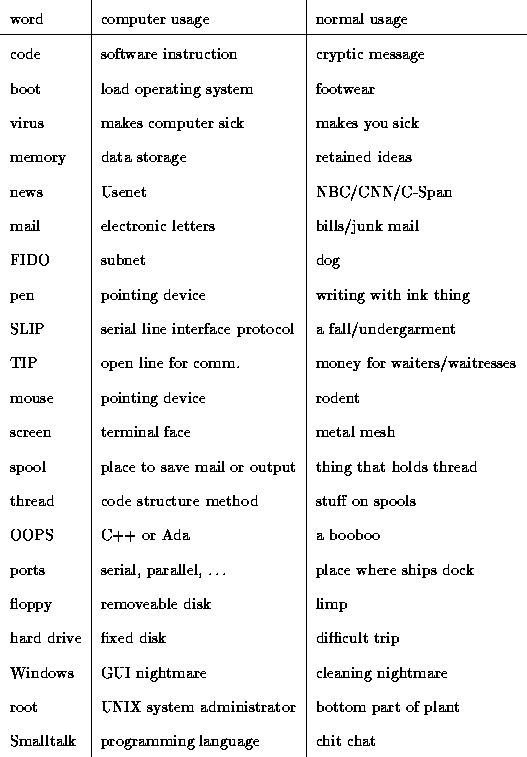
Table: Some common jargon, modified from a list posted to the
newsgroup rec.humor.funny.
Another sloppy usage that seems to be common at UCSC (and perhaps more
generally) is the use of substitute y with x when
substitute x for y is intended.
Watch out for words beginning with any. In my dictionary, only
anybody, anyhow, anymore, anyone, anyplace,
anything, anyway, and anywhere begin with any.
Any time you find yourself using a different word beginning with
any, break it up.
Sometimes, words beginning with some are spurious compounds
also---a good spelling checker can be a big help.
Although English allows almost any noun to be used informally as a
verb (a process known, appropriately, as verbing), formal
writing does not allow this process.
For example, access is a noun not a verb, you should get
access or obtain access---but this abuse is widespread enough
that within a decade or two it will probably become acceptable.
Another abused noun is reference, which is formed from the
perfectly good verb refer.
It is perfectly acceptable to use we in a formal document, if
you mean you and I or we, the multiple authors.
The singular pronoun I is much more problematic, and should only
be used when the human being peeks out from behind the formal facade:
the first time I used UNIX mail, I managed to send blank messages
to all the faculty in the department, because I didn't understand the
difference between reply with R and reply with r.
Watch out for split infinitives. For some reason, this assignment
always brings out a rash of them (for example, to simply send
and to just send).
Many times, the offending word could be dropped from the middle of the
infinitive without loss.
Some amusing dangling modifiers have occurred as well: After
typing in the subject, the cursor will ... .
As always, the final draft should incorporate any improvements
that resulted from your partner's editing. You will probably have to
add more material at the beginning of the chapter and change the order
in which you cover the topics. If you use a word-processor to
rearrange your first draft, be careful to redo the transitions so the
seams don't show.
The final draft should be on  ''
''  11'' paper,
stapled together or bound on the left edge.
Paper clips and slip-on plastic binders are not suitable, as pages
tend to slip out of them and scatter.
We generally prefer papers with one staple in the upper left
corner---they are easy to handle and to photocopy.
11'' paper,
stapled together or bound on the left edge.
Paper clips and slip-on plastic binders are not suitable, as pages
tend to slip out of them and scatter.
We generally prefer papers with one staple in the upper left
corner---they are easy to handle and to photocopy.
Make sure you remove all spelling and punctuation errors.
Good typists will not trust documentation that contains errors in
their area of expertise.
Check your use of articles and subject/verb agreement.
For example, mail is not a countable noun, and so it can not be used
with plural verbs or indefinite articles.
If you need to count items of mail, you can use the word
messages.
Use a standard form for citing your sources
of information. There is no widely accepted form for citing on-line
documentation, but the UNIX man pages have been printed as a book,
which can be cited.
Check that all your examples are 100% accurate.
Try them out to be sure.
It is very frustrating to read a manual that says ``you will now
see ... on your screen,'' and to have something else entirely appear.
Make your examples explicit, rather than using the Backus-Naur Form
notation that computer scientists often adopt for describing syntax in
a generic way.
People are much better at reasoning by analogy than computers, and
much poorer at substituting values for variables.
Give them examples they can modify, rather than rules for which they
have to fill in the blanks.
When you give examples of what people are to type, or what they should
see on the screen, use displays. That is, put the material on a line
by itself, even though it is part of the surrounding sentence or paragraph.
Punctuate the sentence normally---it is incorrect to add a colon
before a display, unless the display is a list that would require a
colon before it anyway. For example, this sentence has
one line displayed,
but is otherwise normally punctuated.
Since manual chapters don't usually have
acknowledgements, prepare a separate short memo to the instructors
saying who helped you with the editing. Turn in both the first and
final drafts.
This memo should also explain why you chose to include or omit certain
material from the manual.
As for all assignments this quarter, keep the graded assignment when
we return it to you, so that you can turn it back in at the end of the
quarter. We need your entire quarter's work in front of us when we write
the final narrative evaluations.




Next: Library Puzzle
Up: CE 185 WorkbookSpring
Previous: In-program Documentation
Kevin Karplus
Computer Engineering
University of California, Santa Cruz
Santa Cruz, CA 95064
USA
karplus@cse.ucsc.edu
(408) 459-4250
HTML version created Fri Apr 5 14:32:49 PST 1996
 of this workbook has
rather short paragraphs.
Short paragraphs are one of six important formatting conventions for
making reading easier [HO91, 177--179,].
Read Sections 9.3 and 9.4 and Chapter 21 of Huckin and Olsen for more
suggestions on increasing readability [HO91].
of this workbook has
rather short paragraphs.
Short paragraphs are one of six important formatting conventions for
making reading easier [HO91, 177--179,].
Read Sections 9.3 and 9.4 and Chapter 21 of Huckin and Olsen for more
suggestions on increasing readability [HO91].




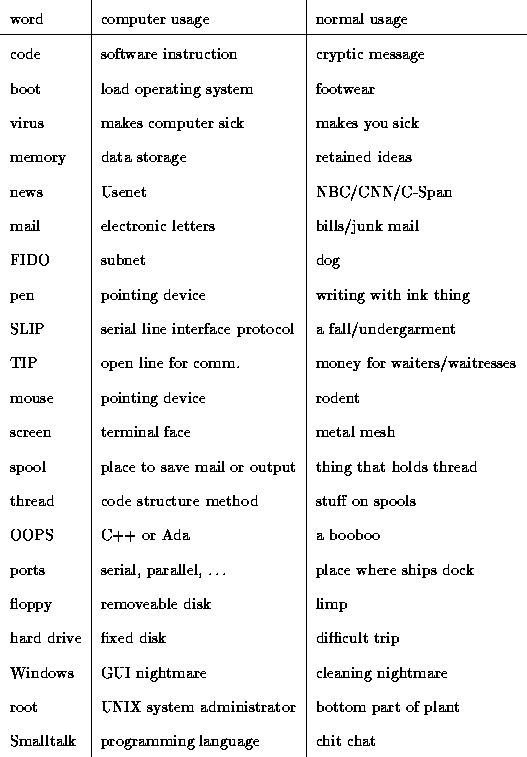
 ''
''  11'' paper,
stapled together or bound on the left edge.
Paper clips and slip-on plastic binders are not suitable, as pages
tend to slip out of them and scatter.
We generally prefer papers with one staple in the upper left
corner---they are easy to handle and to photocopy.
11'' paper,
stapled together or bound on the left edge.
Paper clips and slip-on plastic binders are not suitable, as pages
tend to slip out of them and scatter.
We generally prefer papers with one staple in the upper left
corner---they are easy to handle and to photocopy.