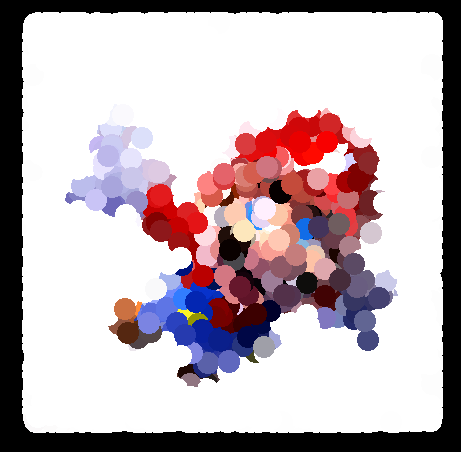This is an old revision of the document!
Table of Contents
Row 1: Clair, Andrew, Penny, Raymond, Float, Angel
Afternoon Teams: (Anastasia, Penny, Jove), (Will, Jeni), (Alix, Fang), (Raymond, Clair), (Zuri, Float), (Angel, Andrew), (Mei-Ling, Ed), (Emily, Ellie)
Topics
- Alan Turing
- Artificial flight
- Algorithms - more Big O
- Selection
- Insertion
- Bubble
- Searches
- Special Links
- Interactive Fiction
- Press Space to Win
- Paper Pong
- JavaScript and Processing.js
- Final Project
Assignments
Part 1: Blog Posts - All of them
- Write Blog Posts about
- Projects - Each project should get it's own post. Screenshot, link to demo, description. You are building a portfolio. Don't forget to link your Design Docs from now on!
- Stone Librande - Write about what you thought and learned about Stone's presentation. Make sure to thank him at the end. Put in some image. I will send these posts to Stone as a thank you.
- Design (optional) - Skim through the design book. Write a post about the main principles of design. Make sure to talk a little bit about color. Put in some image. Spend no more than 10 min on this.
Double check your links!!
Part 2: Processing Seurat
In processing, write a program that paints images like this:
(Remember, to look at your references: https://www.processing.org/reference/ and look under the Pixel heading)
(Finally, if you or your partner(s) don't quite get Processing, try to look at the processing assignment from Day 3. If one person understands it, then have them explain it to the other).
Part 3: Programming (TEAM)
(Afternoon groups listed at the top)
Mousey the mouse needs to sort his cheese stick collection. There are 20 cheese sticks of different lengths in random order. Please help Mousey write an algorithm to sort his cheese sticks in Processing. Mousey lives far away, so Mousey will have to visit your blog to learn how to do this himself.
First: Make Mousey a design doc based off of what you've learned. Design doc can only be 1 page. It should be in the final Github repo with the [,doc] and the [.pdf]. This doc will explain the design of your prototype. Mousey likes more pictures and less words.
Your design doc must explain the runtime of your algorithm to Mousey: http://bigocheatsheet.com/
Next: Make an array of integers in some random order, like this in Processing:
int[] cheesesticks = { 90, 150, 30, 22........ };
or you can do it manually:
int[] cheesesticks = new int [20]; cheesesticks[0] = 90; cheesesticks[1] = 150; cheesesticks[2] = 30;
…. Do whatever makes more sense to you. (Try searching for “Processing Random Numbers”).
Now pick your favorite sort and sort those numbers. You will need to create a swap function.
Once you can sort them, try to draw them on the screen and animate them. Like these: http://www.sorting-algorithms.com/
If you finish this early, you should either try another sort OR.. help Mousey learn the http://en.wikipedia.org/wiki/Sieve_of_Eratosthenes.
Try to get your project blog online, if you have time. Also, don't forget to link your design doc in the blog.