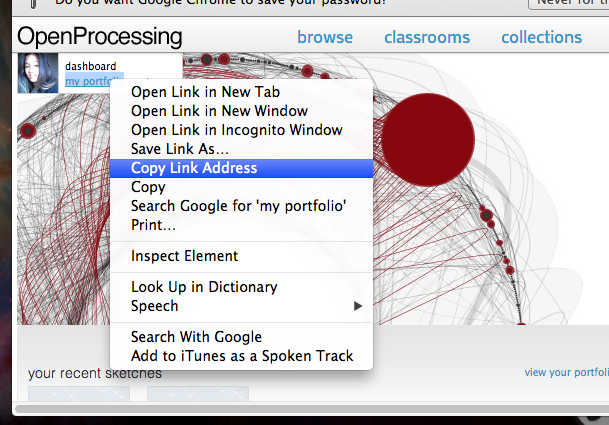dma:java13:assignment2
Table of Contents
DMA Assignment 2
- Go to www.openprocessing.org
- Sign up
- Write down your signup information
- Paste the link of your “portfolio” to the links page of your wordpress
Processing
Go through the “Getting Started with Processing Book.”
https://dl.dropboxusercontent.com/u/3235343/Teaching/GettingStartedWithProcessing.pdf
Take a screenshot [command] + [shift] + [4] of all program output noted below. Save all programs and screenshots in a folder with your name on it and USB drive (if you have one). Name them the exercise # and title. Example: “2-2MakeCircles.png”
- 2-2
- 3-3
- 3-4
- 3-5
- 3-6
- 3-7
- 3-10
- 3-12
- 3-13
- 3-15
- 3-16
- 3-17
- 3-20
- Robot1:Draw
- 4-1
- 4-2
- 4-3
- 4-4
- 4-5
- 4-7
- 4-8
- 4-9
- 4-10
- 4-11
- 4-12
- 4-13
- Robot2:Variables
/soe/sherol/.html/teaching/data/pages/dma/java13/assignment2.txt · Last modified: 2013/07/08 08:38 by ffpaladin