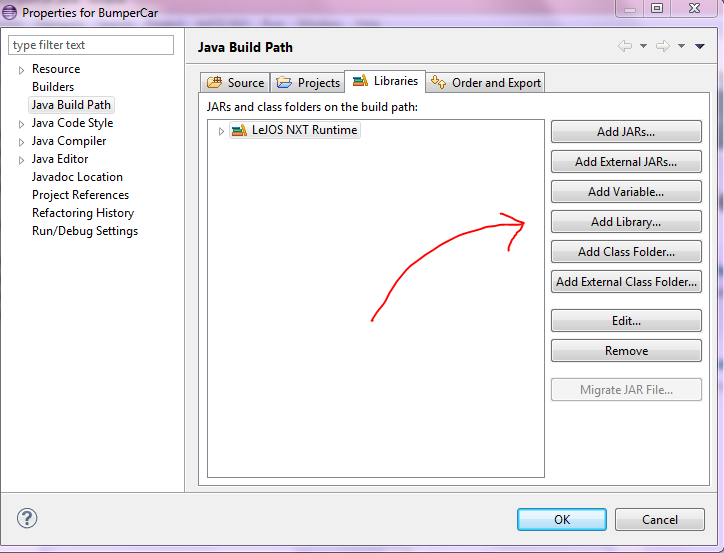Table of Contents
Robot 1 - Explorer
Make your robot turn after it bumps into something.
This code has 2 corrections to the code that need to be made.
Once the corrections are made go here: Right Click the Project Folder> Properties > Java Build Path > Libraries > Add Library
Then: Right Click Project Folder > leJOS NXJ > Convert to leJOS NXJ
Then: Right Click Roject Folder > Run As… > leJOS NXJ
(Make sure your robot is connected through USB.)
- Your goal is to change the code so that when the robot bumps into something it WILL NOT get stuck.
- You may want to tell the robot to back up and then turn or turn at a different angle.
- If you finish early, then try to get the Sonar (the other sensor) to do different things from Part 3 of building.
REFERENCES
Robot 2 - Arm
It is a frigidly cold and wintery night. You wake up in the middle of the forest and there is an old shack. When you walk into the shack, you realize that the power still works as you are able to turn on the lights. In the corner of the room, you find what seems to be a broken robotic arm connected to a computer. You manage to put the arm back together and turn it on. It seems to be doing random and nonsensical things. You turn on the computer to find Eclipse running. It appears that the project for the robotic arm is the first thing on the screen. When you read the comments in the code, it reads, “this is from the laboratory of Kevin, the mad scientist.” Being the robot expert that you are, your mission is to figure out what's wrong with the arm and bring it back to life.
The robot arm is confused. Help figure what it is supposed to do.
Robot Arm Assignment
- Go to superambitioussoup.wordpress.com
- At the top, go to page “KTong's Robotic Arm Assignment Insructions”
- … follow instructions …
Or just go here below:
- Create a new project in Eclipse
- You can name the project whatever you like
- Create a new package inside the project called “com.sherolchen.msp”
- Right click your project » New » Package
- Create a class inside your package called “ArmManualControl”
- Create a second class inside your package called “NXTArmAndGripper”
- Grab the files from my pastbin “pastebin.com/u/superambitioussoup”
- Copy the contents from “KtongsRoboticArmAssignment_ArmManualControl_Broken” into “ArmManualControl”
- Copy the contents from “KtongsRoboticArmAssignment_NXTArmAndGripper_Broken” into “NXTArmAndGripper”
- Start debugging