Vadim Maximov
CMPS161 Winter 2010
vmaximov@ucsc.eduSource Code
Project Report
3D Equalizer
The Idea:
Extarct lows, mids and high frequency from the music and create 3D equalizer.
Here is my attempt at 3D version
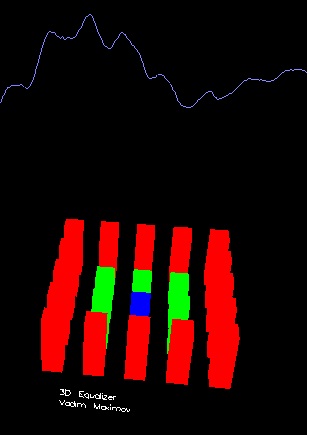

Here is the video of whole thing
If you can't see the video above, click on the link below
Equalizer videoProject Details:
For this project I used sndpeek as a base for getting audio frequencies.
Equalizer is composed of series of bars.
Each bar has x and z coordinate. Also bars have color and height fields. (bar.ccp)
Each equalizer is composed of one or more arrays of bars.
I set up a loop where each bar in the array gets updated height.
Height comes from the sndpeek's FFT algorithm, which enables them to calculate
centroid, flux, rms, roll-off, amplitude and other values.
*See my project report document for full details
User Guide:
Help Menu pops up when program is runing
Controlls are quite easy
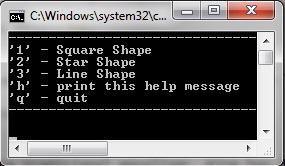
press 1 for square shape, 2 for star, 3 for line. press q to quit
Also can rotate the camera by holding left/right mouse button or pressing 9 or 0
< > keys will tilt/rotate camera around x axis
Pressing a number will show/hide the shape,
you could have all 3 at the same time, but that would be a mess as they will be on top of each other,
not to mention will run very slowly. For the best results itís best to have only one shape at time.
Press q to quit or just hit regular X at the right top.
Tips on Running the Program
I used Microsoft Visual Studio 2010 on Windows 7 32-bit.
1. Install OpenGL libraries.
2. Install DirectX SDK libraries
3. Have all correct linker parameters in Visual Studio settings:
Go to project Properties->Configuration Properties->Linker->Input.
Under Additional Dependencies should have these:
odbc32.lib;odbccp32.lib;dsound.lib;dxguid.lib;glut32.lib;opengl32.lib;glu32.lib;%(AdditionalDependencies)
4. Program takes in wav/aiff/snd/raw/mat files. Does NOT play .mp3 files!
Also takes in microphone input if nothing is specified in the command arguments.