
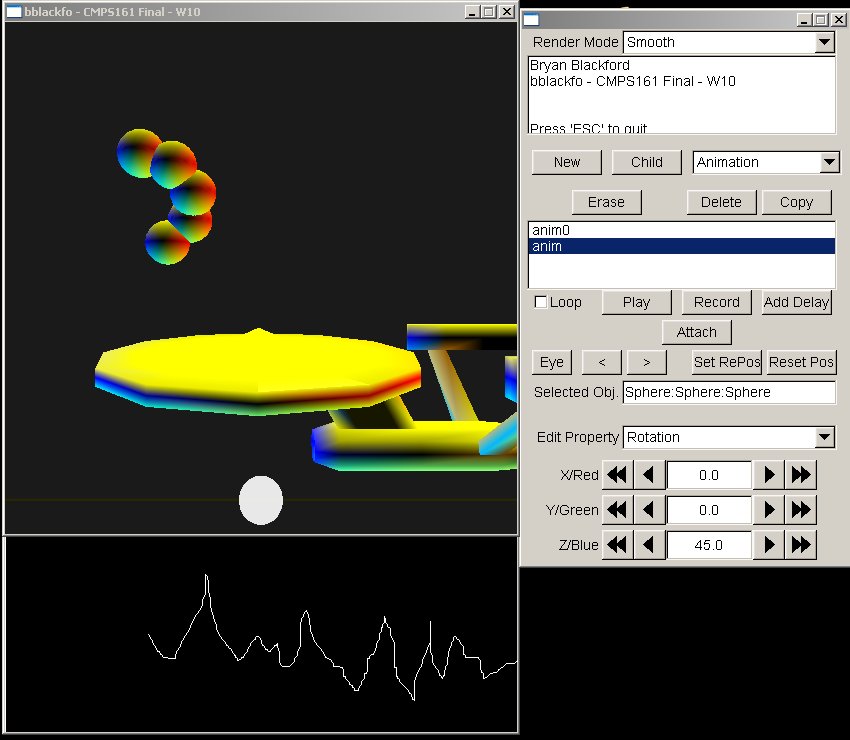
| In 2006, Nintendo's Wii video game console introduced an innovative form for player interaction. A wireless device, called the Wii Remote (or wiimote), about the size of a television remote controller, held by the player in one hand, which could detect the motion of the player's hand. Prior to this, games were played by pressing buttons on a controller. This enabled possibilities for new kinds of games and new ways of playing traditional games. For example, the Wii console shipped with a sports game where a player could play tennis by swinging the remote like a tennis racket and see the characters on screen move the racket with nearly 1:1 motion. |

|