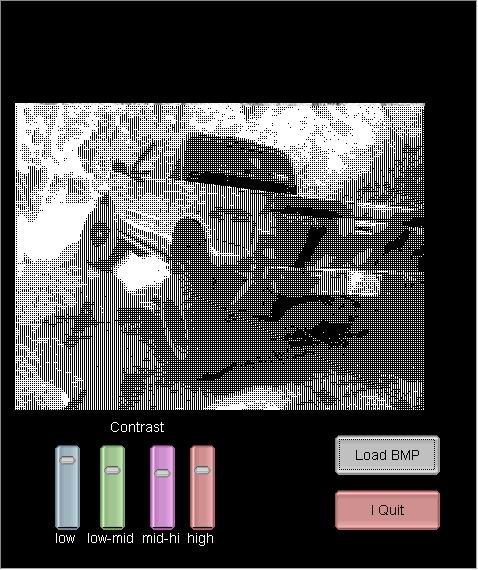CS161: Final Project: Stipple Style Drawing
By Sean Cosgrave
Description
The aim of this program was to make a program which could read in an image file and apply a filter to it so it looked like a stipple style drawing. My plan was to read in an image, apply halftoning to it, then distribute the points created after halftoning along the curves and defining lines in the image. The final result is somewhat different. The final program will read in a bitmap file and apply a haltoning algorithm to this image, then display it. The halftoning has 5 different intensity levels, the thresholds of which can be set using the GUI interface. The program determines the maximum intensity level in the picture, then tries to make a normal distribution of the 5 different shades available to shade the picture. The user can change this distribution using the sliders.
Usage
To run the program execute startup.exe after building the program using Visual C++. Moving the sliders will change the appearance of the image. The left most slider increases the percentage of black in the picture. The next slider controls the dark grey, and so on until the very right slider controls the percentage of white in the picture. If any one slider is moved all the way down (their max value) it will cancel out the effect of sliders to its right. This is just for user enjoyment and experimentation. A note on file formats: this program will only accept 8-bit bitmap pictures with a dpi of 96.
Sample Output (original, then program output):