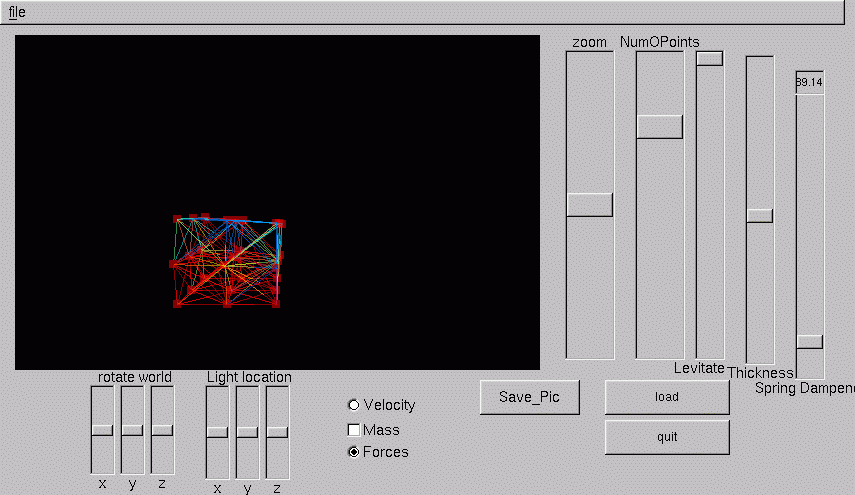

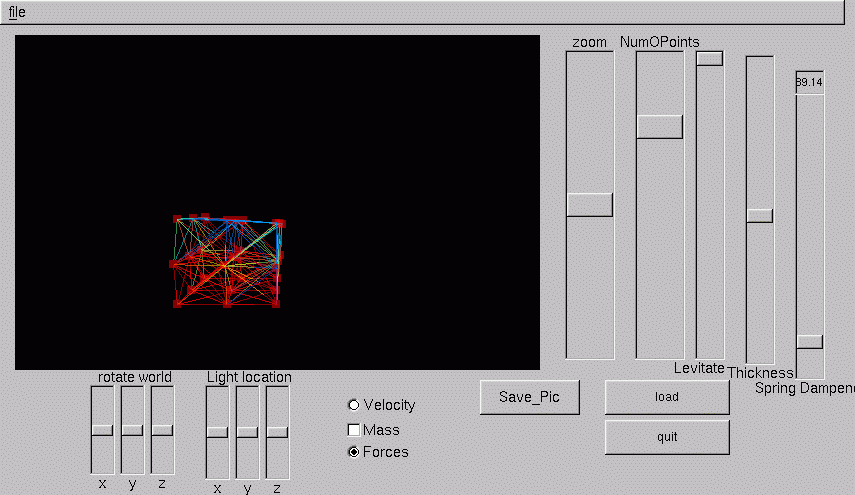
Of those features that I proposed for the project, I was able to complete almost all of them.
COMPONENT/FEATURES:
X-I will probably have a slider to allow the user to
decide the tension and dampening of the springs.
X-I will probably have a slider that will allow the user
to decide how many nodes are in a cube.
X-I will allow the cube to interact with the ground,
if I have more than one cube I will allow them
to interact. These things mean
I will be enforcing collision detection.
X-Since I will be allowing the cube to interact with
the ground I will probably be implementing
some form of psuedo-gravity
(if I have time I will implement a more sophisticated model of
gravity).
_-I will probably allow the user to effect (pull, push,
pick up) cube, hopefully through the use
of the mouse.
X-I will attempt to make the cubes have the option of
being transparent/translucent, as well as
an option to show the interconnected
nodes and the lines that connect them.
X -If I have time I was hoping to possibly change the
colors depending on the amount of force being
exerted on that node, thus implementing
some type of visualization of the forces.
X -Most importantly I intend to make sure that the Jello
Cube wiggles.
Design Cycle: (listed in order of implementation)
X-Make a spring simulator (probably linear)
X-Make slider to vary the spring tension and dampening
for testing and for presentation value
X-Make a matrix of nodes interconnected with springs
simulators (make sure to make it dynamic).
X-Display matrix as nodes with lines to represent springs.
X-Make slider that will change number of nodes in a cube.
X-Make collision detection.
X-Make fake gravity.
_-Make way for user to nudge cube, pick up cube, drop
cube.
_-Implement replacement of lines representing springs
with linear representation of spring
used earlier for testing purposes.
X-Implement Transparency option/Translucency option,
Probably pretty hard but should look
good, if I can do it, otherwise will
only go with non-transparent color changing cube option.
X-Implement color dependency on force.
_-Implement Multiple Cubes.

User Interface:
World
Manipulation:
Rotate world sliders:
Allow the user to rotate world.
x: slider from -360 to +360, rotates world in x axis
y: "
" y axis
z: "
" z axis
Zoom slider: translates in the z direction -200 to 50
Light Manipulation: (caution: light source not at sphere's location light
off screen, sphere just
for user approximation of light location )
Light location sliders: Allow the user to maneuver the light arround shark/3D
Model
x: slider from -100 to +100, moves light along x axis
y: "
" y axis
z: "
" z axis
Using mouse cursor and z slider:
Not 100% exact and will return to origin of axis if click anywhere but
on
sphere. Allows more intuitive manipulation of light location by allowing
user to drag sphere and light arround screen: The flaw is that if sphere
at
origin must click and hold mouse key down to move sphere and cursor
overlapping.
Properties Sliders:
NumOPoints: Manipulates the number of nodes in the cube, for each move,
3 nodes will be added to the
Cube.
Levitate: Moves the Jello
upwards in the Y direction.
Thickness: Manipulates each nodes mass or
weight, while symultaneously increasing or decreasing the cube's alpha
values.
Spring Dampening: Manipulates the amount of damping that occurs within
each spring.
Colors Buttons: Using the standard blue to red color mapping
Velocity: Maps the color according to magnitude of the velocity
vector of each node.
Mass : Really very uninteresting except that
when manipulating the Thickness slider with this option on
it becomes obvious how much the color is changing.
Forces: Color maps the magnitude of the force being applied
to each node.
Save Pic: Used to
begin the cycle of saving frames to files which can be combined using a
special program of Professor Pang's.
Algorithms:
-In order to get animation to work, I had to work off of a fellow student's
main.cxx. I cited them in the file.
- I spent many a hour trying to get my cube to exist within a stable environment,
I had to find the perfect balance of dampening
as well as the spring constant. I also had a great deal of problems
implementing a satisfactory dampening method.
- For the coloring I took that directly from class.
- Most of the physics I worked out using a physics book, a Nehe demo and
www.myphysicslab.com
People I would like to thank:
Clint, Nate Lieby, Sean Cosgrave, Yue Xu, and anonomous
student with whom I discussed the sin wave swim.
And Rachel Whiting for kind tolerance of my working long hours.