
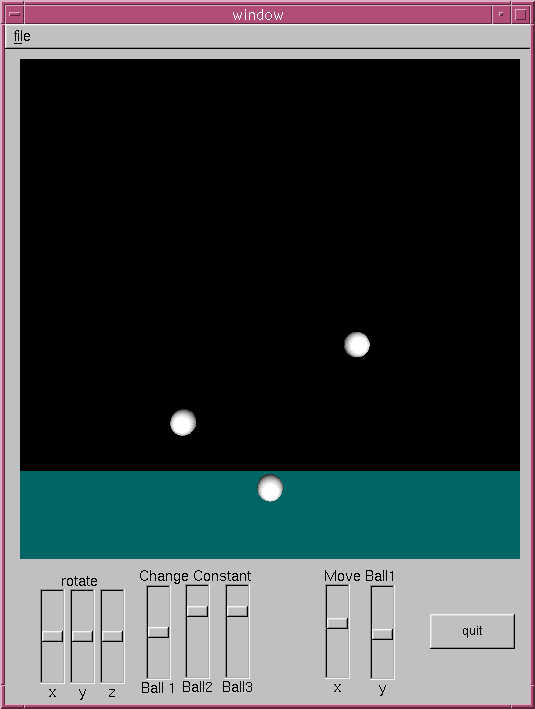
If the balls are just dropped without moving them, they fall to the ground and bounce straight up. This rebound is different for each ball, and velocity up will be calculated according to the spring, and gravity.
The physics used for the project had to be "tweaked" due to the fact that the bounce is not interesting if the
Animation:
To begin animation press and hold the space bar.
While the key remains pressed the balls will continue bouncing.
Once the key is let up animation stops.
Animation can also be started by clicking the mouse in the window
and moving it. It continues to animate while the mouse is in motion, once the
mouse stops
the animation ceases.
If the values on the sliders have been changed the window needs to be reselected, or the animation will not work. To do this tab til window is selected. This is only the case when animating using the key to start it. If the mouse is being used for the animation the user can just click in the window once again and move the mouse to create animation.