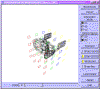



A movie showing the Enterprise and a '57 Chevy can be found here
alexz@cats.ucsc.edu
March 18, 2002
My project was to deform a 3D model by deforming a grid of control points. I based my work on the method given by Sederberg and Parry.
The model, or mesh, is placed in a grid volume and its verts are mapped into the grid volume space. Since the mesh's coords are relative to the grid, deformations that are applied to the relatively simple grid volume cause the mesh to be deformed as well. We can apply multiple deformations (ie twist and bend) at the same time by summing up the distortion components applied to each vertex to get a final displacement.
I used a Bezier volume, which is an extension to a Bezier spline and Bezier surface patch, to define my deformation space, because of its properties, such as keeping the curve within the hull, ease of implementation, and desired effect.
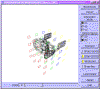



A movie showing the Enterprise and a '57 Chevy can be found here